Amazon Kindle pierwsze kroki :)
Zamawiasz swój wymarzony czytnik, masz mac OS i nie chce się połączyć?
Niby jest apka ale dalej wrzucone pliki są niewidoczne?
Spróbuj w sklepie w którym zamówiłeś skorzystać z opcji wyślij na Kindle.
Na samym początku podczas takiej próby może pojawić się mail zwrotny:
| Dear customer, Your Send to Kindle request at 11:30 AM on Sat, Sep 06, 2025 GMT, could not be processed due to E014 – Unapproved sender email address. Unapproved sender email address: adres@adres.pl o learn more about the error and sending documents to Kindle, please visit our trouble shooting and help page. By downloading or using Send to Kindle, you agree to the terms here. Regards, Amazon Kindle Support This e-mail was sent from a notification-only address that cannot accept incoming e-mail. Please do not reply to this e-mail. |
W takiej sytuacji należy odwiedzić stronę: https://www.amazon.com/myk.
Następnie wybrać swój czytnik, później Preferences a następnie znaleźć zakładkę:
„Personal Document Settings” a na niej odszukać:
Approved Personal Document E-mail List
Kliknąć: Add a new e-mail address i wypełnić:
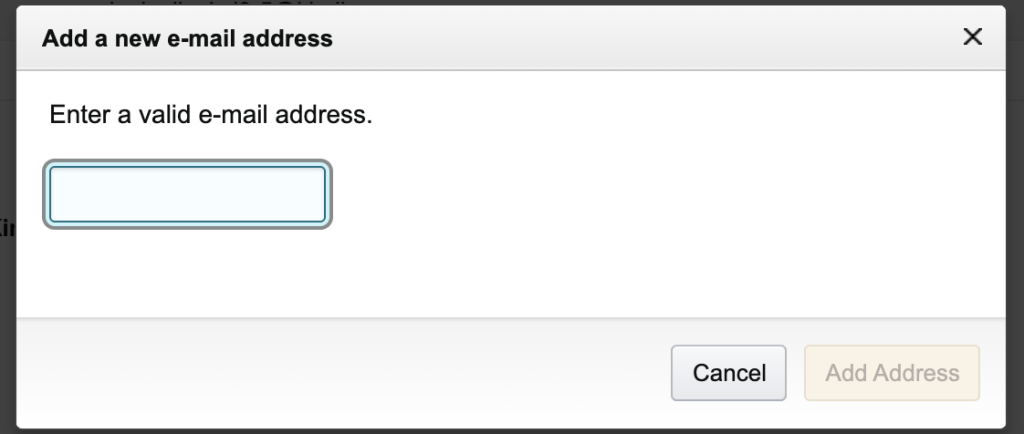
Po kliknięciu „Add Address” adres doda się do zaufanej listy i będzie można z niego wysyłać
e-booki wprost na czytnik.
Z polskich stron bardzo polecam: helion.pl i ebookpoint.pl.